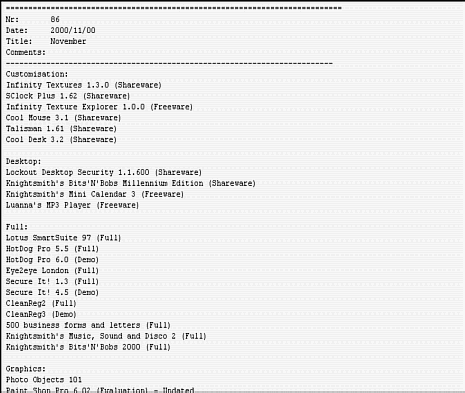![]() full
& free | toolkit
| internet |
outlook | education
| graphics |
customisation |
best of the rest |
webassist | access
courseware | cd
database | the
team | support
full
& free | toolkit
| internet |
outlook | education
| graphics |
customisation |
best of the rest |
webassist | access
courseware | cd
database | the
team | support![]()
|
Enter a keyword (for example 'player') in the box and click on 'Find'. CD-Keeper will then show you a list of discs that included the word 'player'.
|
|
Double-click on one of the months, CD-Keeper will present you with the program that included your keyword.
|
|
To find out what was included on a certain disc (for example #87). Click on the tab 'Number', enter the number you are interested in and CD-Keeper will come up with the month 'December'.
|
|
Double-click on December and you will be taken to all the programs that were included on that disc.
|
|
To edit the database yourself open up C:\PC Answers\PowerDisc\cd.txt. As long as you keep the basic format of the database you can add whatever you wish - or make a catalogue of your own CDs!
Please note you no longer have to uninstall the previous version to update to the current month. Simply install over the top. To uninstall - simply uninstall 'PowerDisc Database' from Add-Remove Programs. |
![]()